Pomodoro for Chrome: A Simple but Effective Way to Improve Productivity
In today's fast-paced world, staying focused and productive can be difficult. The Pomodoro Technique is based on the idea that we can work more effectively if we take short breaks throughout the day. The technique breaks down work into 25-minute intervals, separated by short breaks. After four intervals, you take a longer break.
Francesco Cirillo developed this time management method in the late 1980s, and it's used by students, professionals, and entrepreneurs alike to help them get more done in less time.
Here's how to use the Pomodoro Technique:
Choose a task to work on.
Set a timer for 25 minutes.
Work on the task until the timer goes off.
Take a short break of 5-10 minutes.
Repeat steps 3 and 4 for four cycles.
Take a longer break of 15-20 minutes.
The Pomodoro Technique is a simple but effective way to improve your productivity. You can stay focused and avoid distractions by breaking down your work into small, manageable chunks. The short breaks also help to keep you refreshed and motivated.
How to setup Pomodoro using Google Chrome:
At Kimbley IT, our favourite Pomodoro extension for Chrome is Marinara: Pomodoro Assistant. This open-source extension does not need any deep access to your data to function. It also has a clean, uncluttered interface which is easy to set up and use. You can customise the timer to fit your needs, and it even has a built-in timer history so you can track your progress.