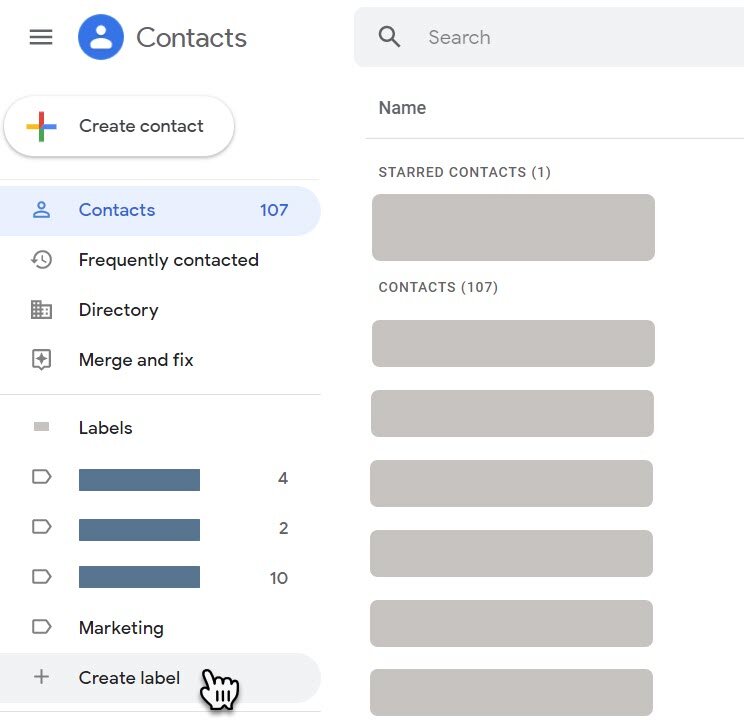How to send emails to groups of people in Gmail.
Gmail is the most popular email client globally, and more and more people are moving from Outlook to Gmail to manage their business emails. In Outlook, you can create contact groups that let you enter multiple individual email address at once into the TO: CC: or BCC: box.
You can do the same in Gmail and here is how you do it:
Open Google Contacts
Create a new label down the left-hand side. Such as "Marketing"
Then go through your contacts, tagging the label to each contact you want to be in that group.
Return to Gmail and compose a new email.
Enter the name of the label you just created into the TO: CC: or BCC: box. All members of that label should appear.
And that's how you create contact groups in Gmail. Simple.
Move from Outlook to Gmail
As I mentioned above business around the world are moving away from Outlook to Gmail. It may sound like it would be a herculean task to do so - it’s not. Normally we can migrate a business to Gmail in over a weekend. Book a video call below and let us have a chat about it!