A walkthrough on how to use Google Vids.
Google Vids is a new AI-powered video creation app for work that aims to make video storytelling accessible to everyone. Described as a video, writing, production, and editing assistant all in one, Google Vids can help you create professional-quality videos even if you have no prior experience.
Google Vids generates an easily editable storyboard, suggests scenes from stock videos and images, and provides background music options based on the chosen style. You can also select from pre-set voiceovers or record your own to enhance your message. The app lets you tell compelling stories through video.
Getting started with Google Vids.
Google Vids leverages the power of Gemini, Google's advanced AI, to simplify video creation. Think of it as your all-in-one video production suite within your familiar Google Workspace environment. Whether you need to create internal training materials, captivating marketing content, or compelling presentations, Google Vids has you covered.
To access Google Vids, you need to be using Google Workspace Business Standard or above. All Kimbley IT clients have access to the service.
There are two ways to access Google Vids:
Go to Google Drive, click the Create button at the top left, and select Google Vids.
Alternatively, you can go to vids.google.com to go directly to the Google Vids homepage, where you can create new Videos and view your past creations.
Here's a step-by-step guide to creating your first video:
Initiate a New Video: Click the plus icon and provide a concise prompt outlining your desired video topic. You can even link existing Google Drive files like presentations or documents to provide context and jumpstart the process.
Review the AI-Generated Outline: Gemini's impressive understanding of your prompt will generate a detailed outline comprising various scenes, providing a foundation for your video's structure.
Select a Template: Choose from multiple visually appealing templates that align with your brand and content style. These templates provide a professional aesthetic and save you valuable design time.
Customise to Perfection: This is where your creativity shines. Edit text, swap videos with high-quality stock footage from Shutterstock, add music and sound effects to enhance engagement, and even record your voiceovers or utilise AI-generated ones with customisable accents.
Effortless Sharing: Like any other Google Workspace file, sharing is simple. With one link, anyone can click to view your Google Vid.
Ready to Harness the Power of Google Vids?
As a Google Workspace expert, Kimbley IT can help your business unlock the full potential of Google Vids. With comprehensive training, support, and consulting services, you can maximise this powerful tool. Contact us today to learn more about how Google Vids can transform your business communications.