Why is Gmail so great at blocking spam?
Gmail has a well-deserved reputation for identifying and blocking spam. What is Google doing?
Gmail has always been excellent at identifying and blocking spam. But as the detection rates improved, spammers have developed new techniques to try and defeat Google’s anti-spam defences.
One popular trick is to write a message, then save it as a picture before emailing it to their victims. Traditional spam filters are unable to properly analyse the contents of pictures, so the message is forwarded to the victim’s inbox. These older systems have no way of accurately telling if the message is legitimate or not.
Google fights back with Machine Learning
With 1.5 billion active Gmail users, Google has to be sure that their anti-spam mechanisms are effective. According to their calculations, 99.9% of all spam is correctly identified and filtered from the millions of messages passing through their network every day. But there is still room for improvement, and so Google has deployed a new Machine Learning model built on their TensorFlow technology.
Machine Learning (ML) technology works, in very simple terms, like the human brain. By showing a human hundreds of spam messages, they will eventually learn to spot the tell-tale signs that identify an unwanted email. ML works on the same principle; the system is fed thousands of dodgy messages, eventually identifying the commonalities for itself.
The Machine Learning engine is much faster than a human however, capable of analysing millions of messages every hour. Once trained to an acceptable level, ML can sort “good” emails from “bad” automatically – and this is how spam is removed from your inbox.
This latest Machine Learning system has been taught how to “read” text embedded in pictures. It can now accurately identify image-based spam, spot emails with hidden embedded content (like links to dodgy websites) and cunningly disguised messages that appear to come from safe senders.
In fact, the new ML successfully filters an extra 100 million spam emails every day.
It is important to realise that the TensorFlow ML engine is still learning now, even though it is already at work protecting your inbox. This means that the system will continue to get smarter and more accurate, blocking even more unwanted messages and keeping pace with new techniques developed by spammers in future.
Anti-spam is everywhere, right?
Because of the vast volumes of spam being sent every day you might expect mail providers to offer anti-spam protection as standard. Indeed, most offer a very basic level of filtering to keep the most blatant messages out of your inbox.
But for a mission-critical communications channel like email, “basic” protections are insufficient. As well as saving time not having to manually manage spam, your employees need protection from malicious content and sophisticated phishing attacks.
This is where the Gmail system proves to be even more attractive - these advanced features are included as part of the subscription. Your monthly fee includes advanced threat protection as standard when using G Suite by Kimbley IT.
In this respect, Gmail is well ahead of its closest competitor (Office 365) at protecting you from spam. Office 365 is not only more expensive, but built in spam protection is awful, and most business will end up having to by third party advance spam protection on top, increasing the monthly subscription costs again. What makes this additional charge even more infuriating is that good spam protection is certainly not optional.
You still play a part in the spam management process
TensorFlow and ML are already doing a great job protecting your mailbox, but you are also helping to train its algorithms. Gmail monitors how you interact with messages, taking note of those that you delete without reading, or which you pull out of the spam folder because it has been over protective.
These observations further fine-tune spam detection. Perhaps more importantly, these individual interactions are used to personalise the way that ML scans and filters your messages. Basic filtering rules are applied to every mailbox to catch obvious spam, but you also have your own special rules helping to fine-tune that process. ML is working just for you – and you probably never even realised.
Machine Learning is a key technology in Google’s strategy, and similar time-saving examples are available throughout the G Suite by Kimbley IT ecosystem. To learn more about these features and how they make your work life easier and more efficient, please get in touch.