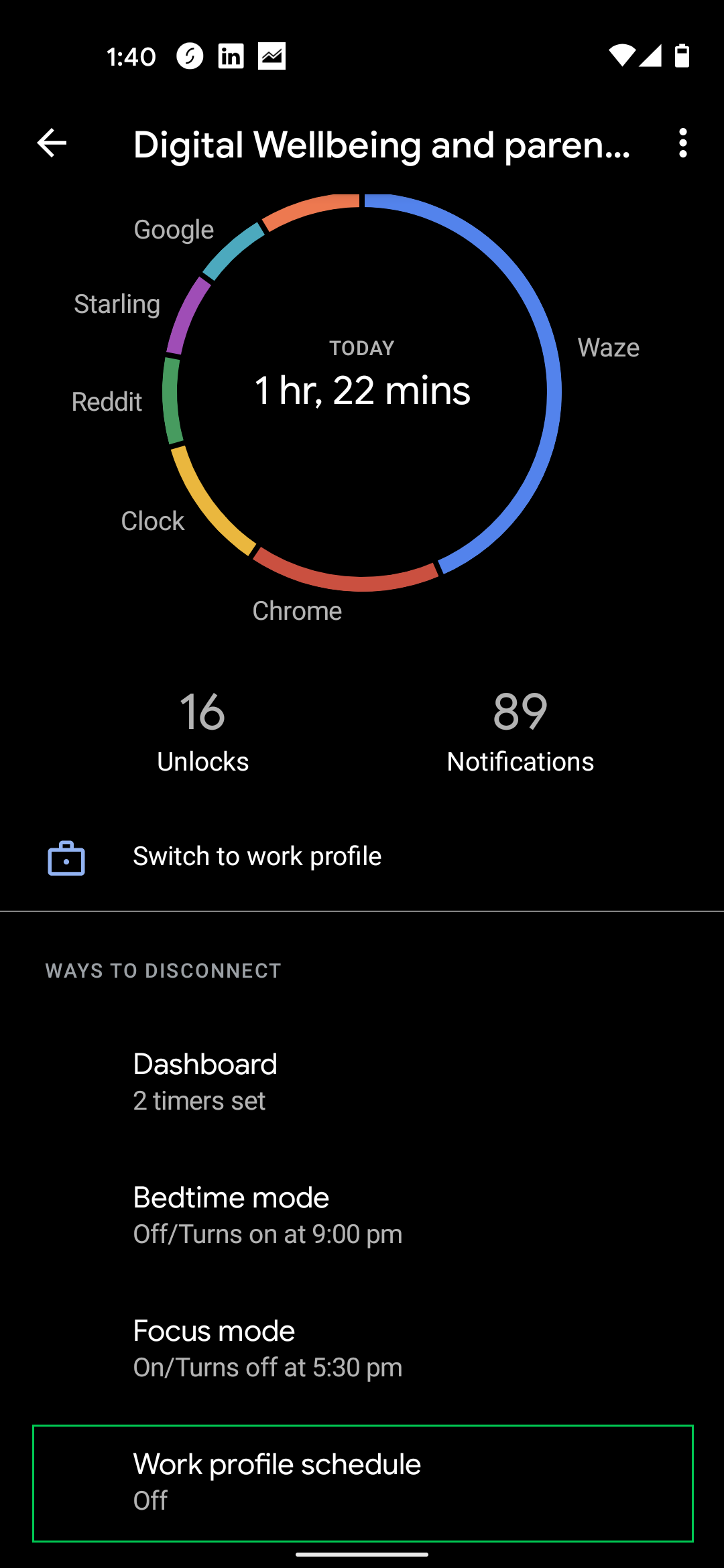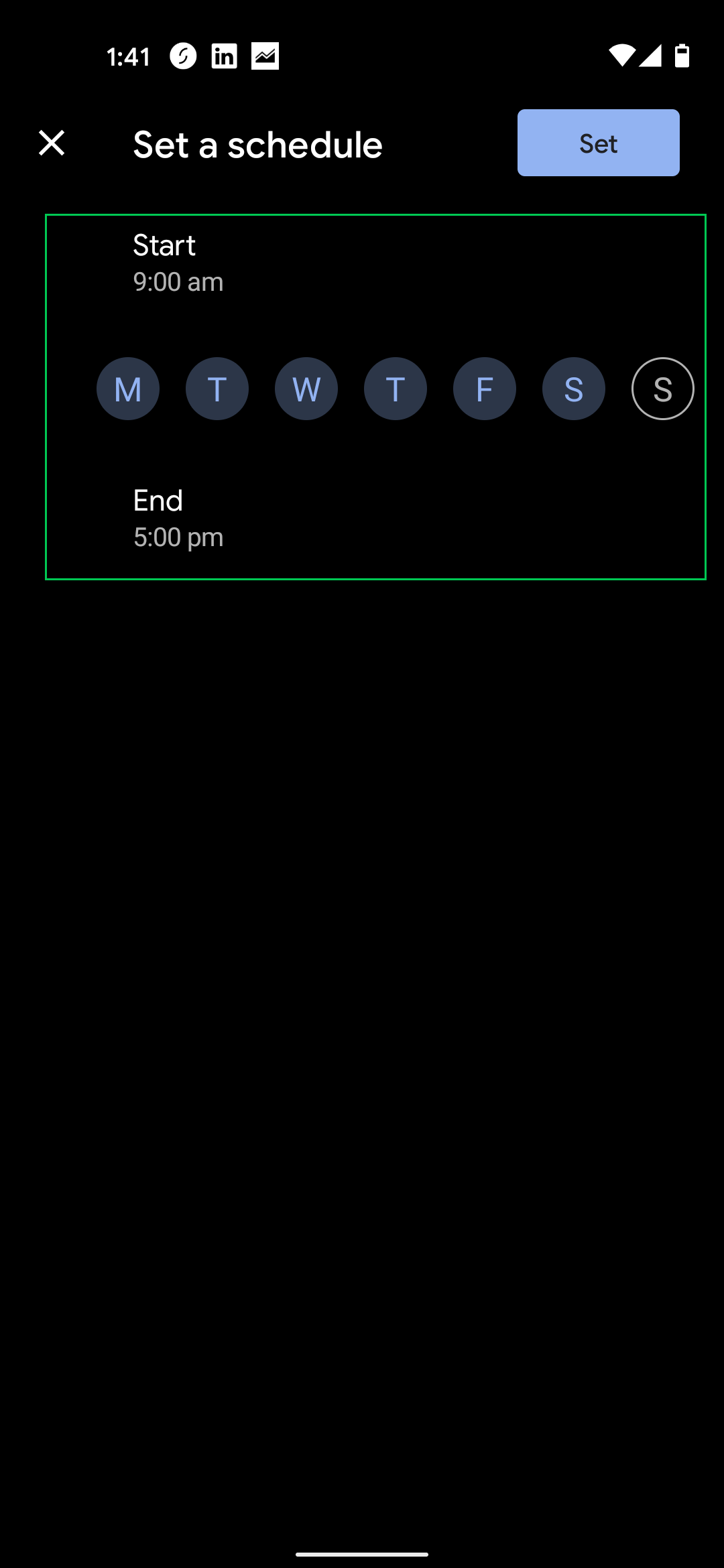Pause your work emails and notifications every night, weekend or whenever on Android.
In 2018 Google started a Digital Wellbeing push, a way to disconnect you from the online world so that you can focus on the physical world. As part of this push, Google released the Digital Wellbeing app for Android, and in later versions of Android built Digital Wellbeing management directly in the Android's settings.
With more and more people working from everywhere, it is pretty easy to get dragged into work issues by a simple ping on your phone. Using the Digital Wellbeing app or settings, you can set a schedule to put your work apps, such as Gmail, Google Calendar or Google Chat, on pause. It allows you to define precise times when you are working and when you are relaxing.
Here is how you pause your work profile on Android:
Depending on the Android version you are using, you may need to download the Digital Wellbeing app from Google Play. You also need to have a work profile set up on your phone, here’s how you do that for Google Workspace.
Open the Digital Wellbeing App (or look for Digital Wellbeing in your phone's settings).
Select "Work profile schedule."
Select "Set a schedule."
Select the time and days you would like your work profile to be paused.
Tap "Set"
Your work profile will now pause during the time you have selected, the icons for the work apps on your phone will appear grey during these times, and the apps will generate no notifications.
However, if you do need to access one of these paused apps, if you tap the app, you should get an option to unpause the app for 5 minutes.