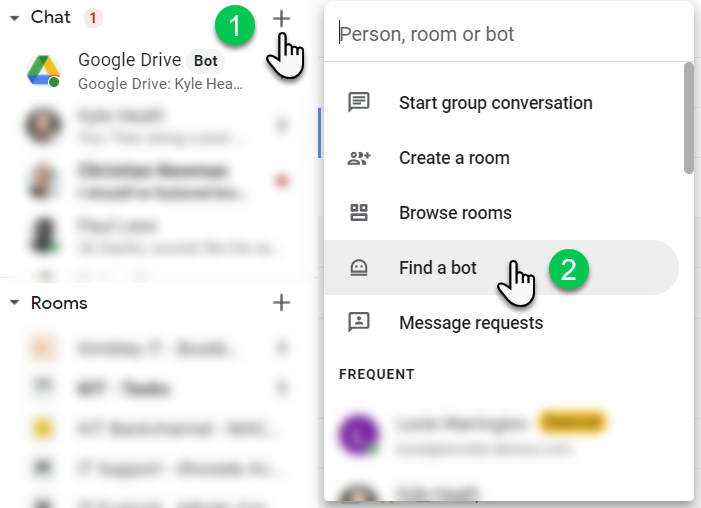How you can save time by using Bots in Google Chat
Google Chat is part of Google Workspace by Kimbley IT, and the chat service replaced Hangouts which had been part of Workspace for many years but was nothing more than one to one or small group instant message chat program.
Google Chat launched last year and has become one of the best ways teams are saving time collaborating. Chat it built directly into Gmail on both the desktop and mobile, so you don't need to leave your inbox to communicate with your team. You can have one to one chats, group chats and create chat rooms to hold more extensive ongoing conversations with a large group of people, no matter if they are external to your business. And quickly jump into a video call if you need more interaction.
Did you know about the bots?
Included with the new Google Chat are Bots. These are small programs that run inside Google Chat, bringing helpful information directly to you. A bot can remain private to you or invited to an ongoing chat to add insights. Anyone can create a bot, even you! There is a gallery of existing bots that you can interact with, and most major SaaS providers such as Asana, Trello, Zapier and Zoom have bots that allow you to connect with their services easily. For example, the Asana bot will send you updates to projects you are involved with as the project progresses - without you needed to login to your Asana account to check.
Bots, we recommend you set up today!
Firstly, to add a bot to your Google Chat, you need to do this:
Open Gmail on your desktop
Down the left-hand side next to Chat click the + icon
Select Find a bot
Google Drive Bot
The Google Drive bot is a must-have bot! This bot will notify you every time someone shares a file with you, and when a comment has been left on a file that mentions you or someone replies to a comment, you have left. And if you shared a file with someone but forgot to grant them access, the bot will let you know.
Meet Bot
With the Meet bot, you can invite it into your Chat Rooms and use it to schedule meetings with your team. It uses natural language, too, so that you could type "Schedule a meeting with Kyle tomorrow." And the meet bot will look at both users calendars and find a time that fits.
Giphy Bot
A Kimbley IT, we like to provide technology to you that lets you "have fun, while getting your work done" - the Giphy bot sums this aim up nicely. When you invite it to your room, you can message "@giphy phew" or whatever you feel, and the Giphy bot will put a matching gif directly into the Chat without you needing to spend ten mins hunt down the perfect gif. Only to then find the conversation has moved on and your moment of amusement passed by.
As we mentioned, there are many more Bots for you to choose from so, get over to Google Chat now and take a look and enable the bots that will help you save time!
What to do if you don't have bots?
You probably work for a boring company that has disabled the use of Bots - have a word with your administrator - or better still, move to Kimbley IT.
All our clients use Google Chat daily to collaborate and communicate with ease, and with work changing to a work everywhere model, your company needs to be embracing communications tools. Book a video call below, and we can take you through Google Chat and all the services we can offer your business so you can have fun while getting your work done from everywhere.