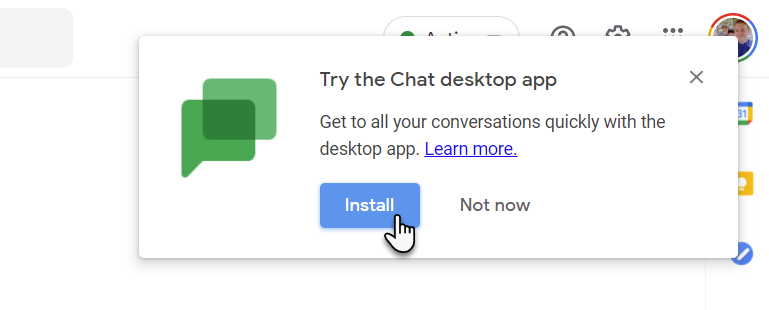How you can set Google Chat to open when your computer starts up.
As of today, Google is rolling out the newest version of Google Chrome - Chrome version 91. With this version, you can set web services such as Google Chat, Twitter, Google Drive, YouTube and others to load when your computer starts.
Not every web services can load up automatically, only web services that support progressive web apps (PWA). A PWA is essentially a web service that lets you install it as an app on your computer (just as you do on your phone). For example, if you go to YouTube in Google Chrome, look at the address bar, and near the end, you will see an "install" icon. Clicking this icon will install YouTube as an app on your computer. The same happens if you go to chat.google.com; just this time, it is more prominent with a banner appearing asking you if you'd like to install Google Chat.
Once you install a web service, it will act like any other program installed on your computer; you can pin its icon to the taskbar or dock and find it in your Start menu. When you click on the program's icon, it will open in its window so you can move it around your screen, minimise and maximise it as you would with any other program. You can even uninstall it if you no longer use the service.
Getting Google Chat to open when your computer boots up.
You need to visit Google Chat at chat.google.com in Google Chrome and look for the banner to appear near the top right of the screen. If it does not appear, click the install icon at the end of the address bar.
Once you have installed Google Chat on your computer, you need to head over to chrome://apps type this into your address bar in Chrome, and hit enter.
You'll now see a list of all the PWAs you have installed; right-click on any of the listed apps and select "Start App When You Sign In." Next time you boot your computer up, the apps you have selected will automatically start and be ready to use.