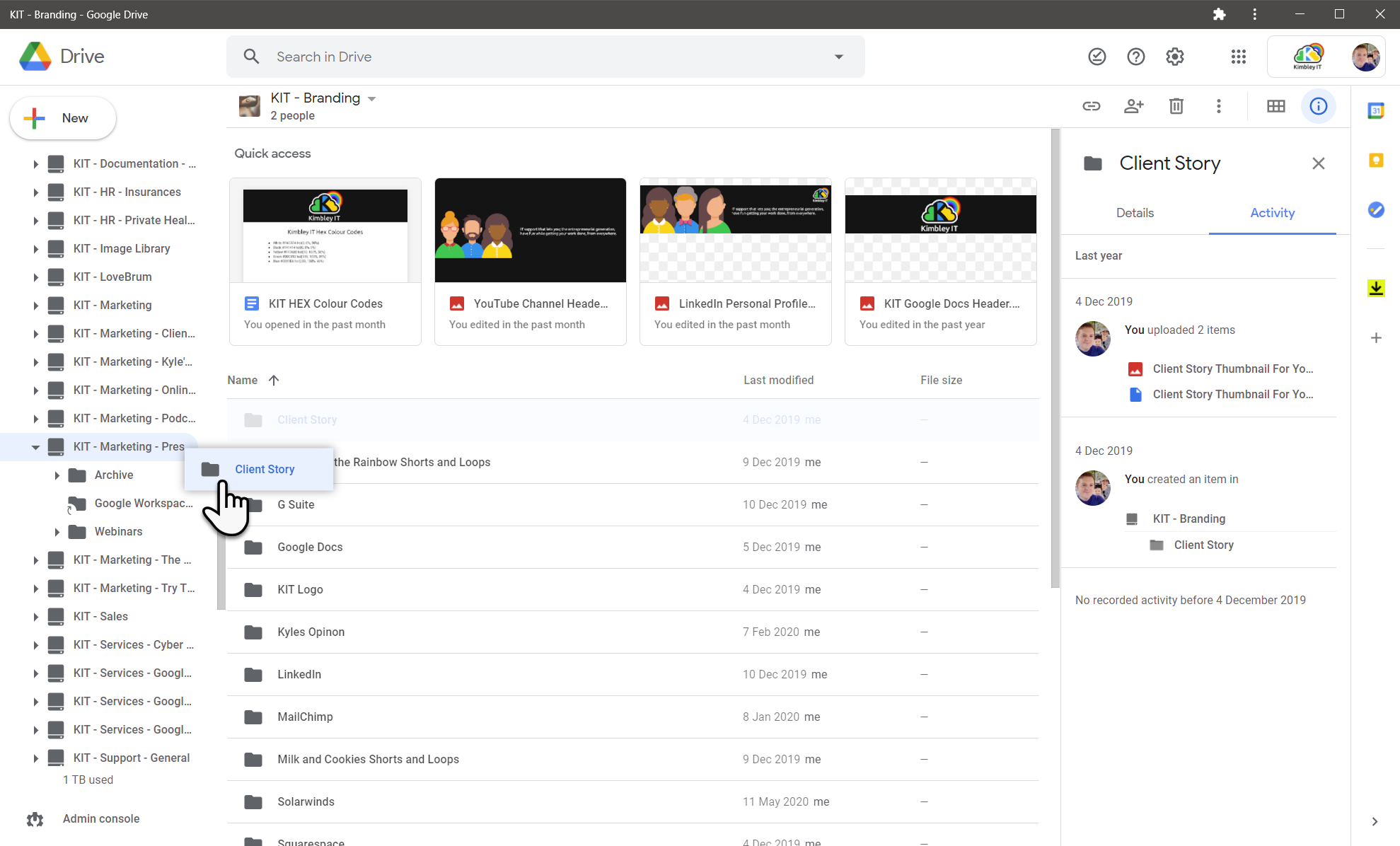How to move folders and files from one Shared Drive to another
Shared Drives in Google Drive make it easy for your company to organise its data to ensure only the right people have the correct access to the folders and files they need access to.
As time goes by, sometimes you may need to move content from one Shared Drive to another. It is easy to do this, you drag the content in one Shared Drive to the Shared Drive you want the content to now to live.
However, for you to be able to move folders and files between Shared Drives, you need to cover the two points below:
You must have Manager permissions on the Shared Drive you are moving content from, and you must be at least a Contributor or higher on the Shared Drive you are moving content to.
You can only move the Folder and Files to a Shared Drive that is owned by your company. So if someone externally has uploaded files to a Shared Drive, you either need to ask them to move the files to the new location, or you can "make a copy" and save the copy into the new place, then delete the originals.