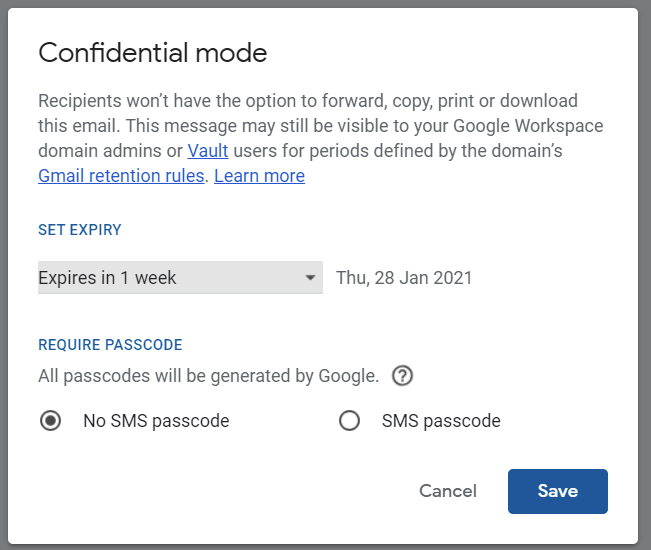Why you should use confidential email in Gmail
Did you know Gmail lets you create and send confidential emails - these are emails that expire after a set period. Unlike other email systems that require extra software to be purchased, set up and configured, confidential email is built directly into Gmail. It can be accessed with a simple click when composing an email.
When you turn on confidential email, you can set a date for your email to expire. After this date, the recipient can no longer access the email. For example, if you're sending health data, your passport, and bank details, you can send them using confidential mode. Knowing that the email will expire and the recipient will lose access. Rather than the email living for all eternity in their inbox. They also at no point can, copy, download, print or forward a confidential email.
The recipient does not even need to use Gmail. They can be using Outlook or any other email service, and your confidential email will remain confidential. Still, viewable to the recipient for the time period you have set.
Make sure only the recipient sees the contents of your email
You can even set your email to be viewed only by the recipient and not by anyone else who may monitor or access their email. When you use the SMS Passcode setting, Gmail will text a code to the recipient’s mobile, which they will need to enter before viewing the email. This added level of security prevents PA or VA, who may be managing the recipient's emails, from viewing the content of your email.
Why should you use confidential mode?
While your company may have fantastic IT, does the recipient? If you email traditionally, your data will stay in their system until they delete it, which could be many years. During that time, you're hoping they will keep it safe. Suppose you're emailing data that can be linked to an individual. In that case, you should be using protection when emailing this data, and a confidential email is an ideal solution. It protects your email's contents and does not rely solely on the recipient of your email to keep it safe.
To find out how your business can start using confidential email, you should book a video call with our team!