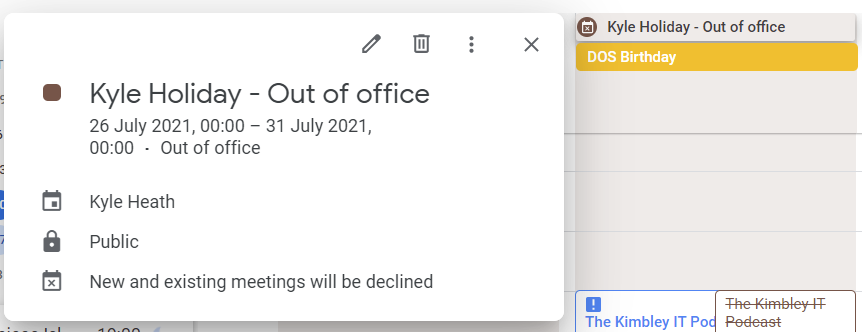Why you should use Out of Office in Google Calendar
For several years Google Calendar has allowed you to create an Out Of Office event type in Google Calendar. Recently the function to add repetitive Out Of Office events had been introduced too. So if you are going on holiday or never work Wednesday afternoons, you can mark this time as Out Of Office in your Calendar.
Why You Should Use Out Of Office
Time is valuable to you and everyone else you work with, so managing time and being considerate about others’ use of time should be your number one priority in life. Time can never be reclaimed.
Many people mistake marking holiday time as a normal "Event" on their calendar rather than marking it as an "Out Of Office" event. While this makes sense to you, it only makes sense to you - as no one who does not have access to your calendar can see you're on holiday.
When you use the Out Of Office event type in Google Calendar, not only does this mark your holiday in the calendar, if someone were to invite you to an event during this period, the event would get automatically declined with a custom message sent.
Additionally, if you have an existing repeating event taking place with others, say a weekly video call or podcast recording. Out Of Office will automatically decline these current events when you are away, letting participants know you won't be attending. Allowing them to free up and rearrange their calendars now that they know you won't be attending for a week or so while you are away.
How to set up out of office in Google Calendar
Head to your Google Calendar at calendar.google.com
Click the Create button in the top left of Google Calendar.
Under the events “Title” box select “Out Of Office”.
Create the event as you normally would.
And decide how your want the calendar to handle invites.
Click Save.
Are you having problems managing time in your company?
You should consider moving to Google Workspace, and this will give your team access to Google Calendar and other services such as Gmail and Google Chat which can be set up perfectly to work when team members are having a break. Book a video call below to learn more about how using Google Workspace by Kimbley IT can help your business reclaim time.