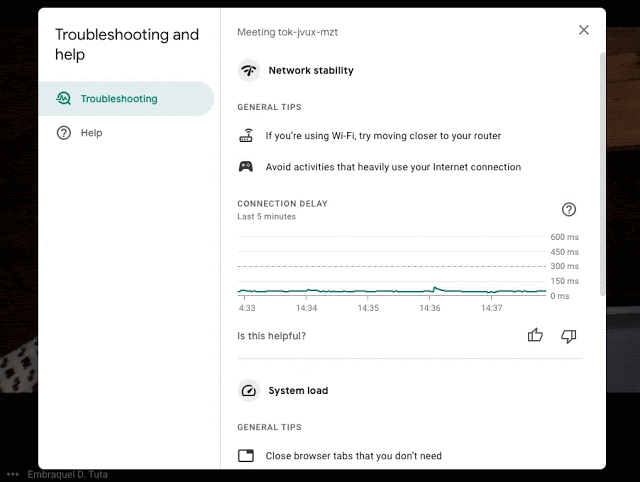A useful tool to diagnose video and audio problems in Google Meet.
Recently, Google introduced a new tool to Google Meet, which lets you find out how your computer or WiFi is affecting your Google Meet video call quality. This new tool is useful at diagnosing why your audio played up, or your video pixelated. Your initial feeling may be that the problem is with Google Meet, but more often than not, the problem is with your computer or network connection.
Google Meet is pretty smart in the way it works and will automatically adjust to try and get you the best video and audio possible. However, this may not always be possible. For Google Meet to work on your computer is needs to use some of your computers processing power and network connection. However, if another program such as Excel is hogging your computer system, this can deteriorate your video call quality.
To find the new troubleshooting tool, click on the three-dot menu on the toolbar located at the bottom of any Google Meet video call. Once you open the tool, it will show you the utilisation of your computer and network, with some tips on what you can do right now to help improve your call quality.
If you need more help to improve your video calls.
If you find your business has ongoing problems with video calls, you should book a call with us below to see how IT Support by Kimbley IT can help you have silky smooth, frustration-free video calls.